
Settings for selected content campaigns

Settings based on metadata from BVOD library
Benefits
Increased BVOD usage
Enhanced content offerings
Catalog promotion
User-friendly
Operational flexibility

Settings for notifications for different
viewer and houshold interests

Settings for scheduled notifications

Optimization of your Editorial Offering via Personalization
• Increase your customer satisfaction via relevant alternative editorial offerings from BVOD on broadcast
• Viewers find new, interesting videos and subject areas in the BVOD offering
• Knowledge gain of viewers preferences (via learning system, continously deeper data analytics)
• Less tune-aways
• More active BVOD usage
• your video assets become working capital
The Audience Manager Transforms TV Viewers into Active BVOD Users
A soap opera follows the news, a feature film follows a political magazine, the talk show follows a crime drama. The end of program blocks is the moment when viewers tune out and seek alternatives. The Audience Manager allows offering the most relevant videos from the media library for each viewer—with personalized push notifications at the optimal time..
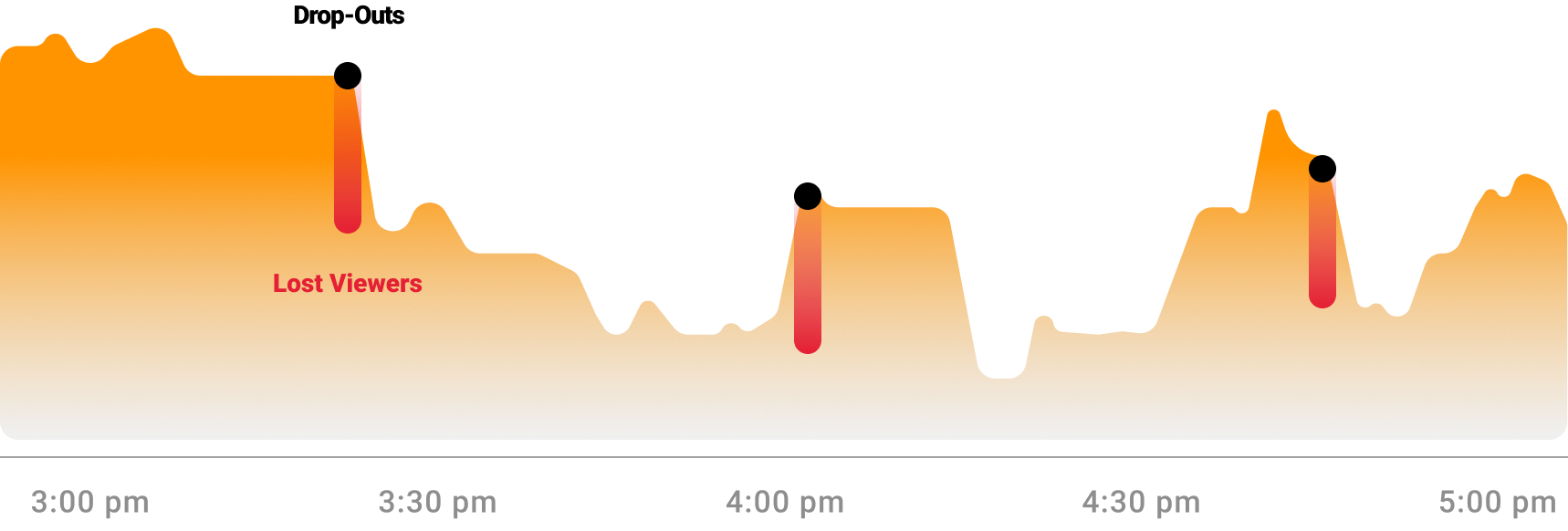
One System, Three Components –
Flexibility in Integration and Operation
Engine

Management System
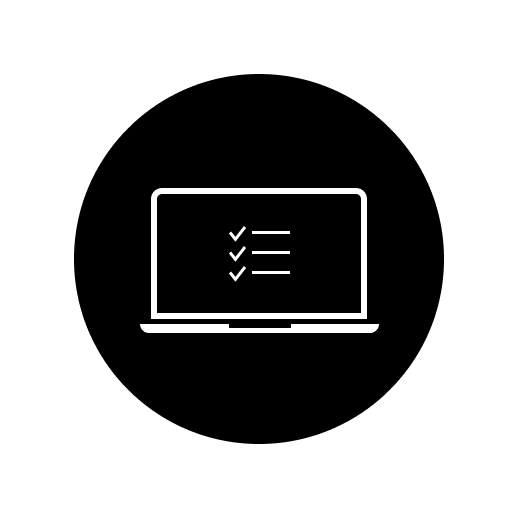
API Export

- The engine processes metadata from all available sources: programming, media library, viewers, devices, playout, advertising, etc.
- The management system provides easy handling for various settings related to personalization and campaigns, as well as temporal and thematic planning across all playouts and insertions
- The application initializes and sends push notifications to the corresponding smart TV devices
The Audience Manager controls the delivery of push notifications to broadcast systems – automated, data driven, plan-based and personalized.
Central Data Management Enables Efficient Control of Push Notifications
User-friendly Management System for Planning, Monitoring and Reporting
- Overview of the entire program sequence and the planned push notifications
- Automatic suggestions for push notifications based on data processing through specialized algorithms in the engine
- Priority settings for push notifications (high, medium, low)
- Display and alerts for scheduled and already displayed notifications
- Warnings about conflicting playouts and the ability to make corrections
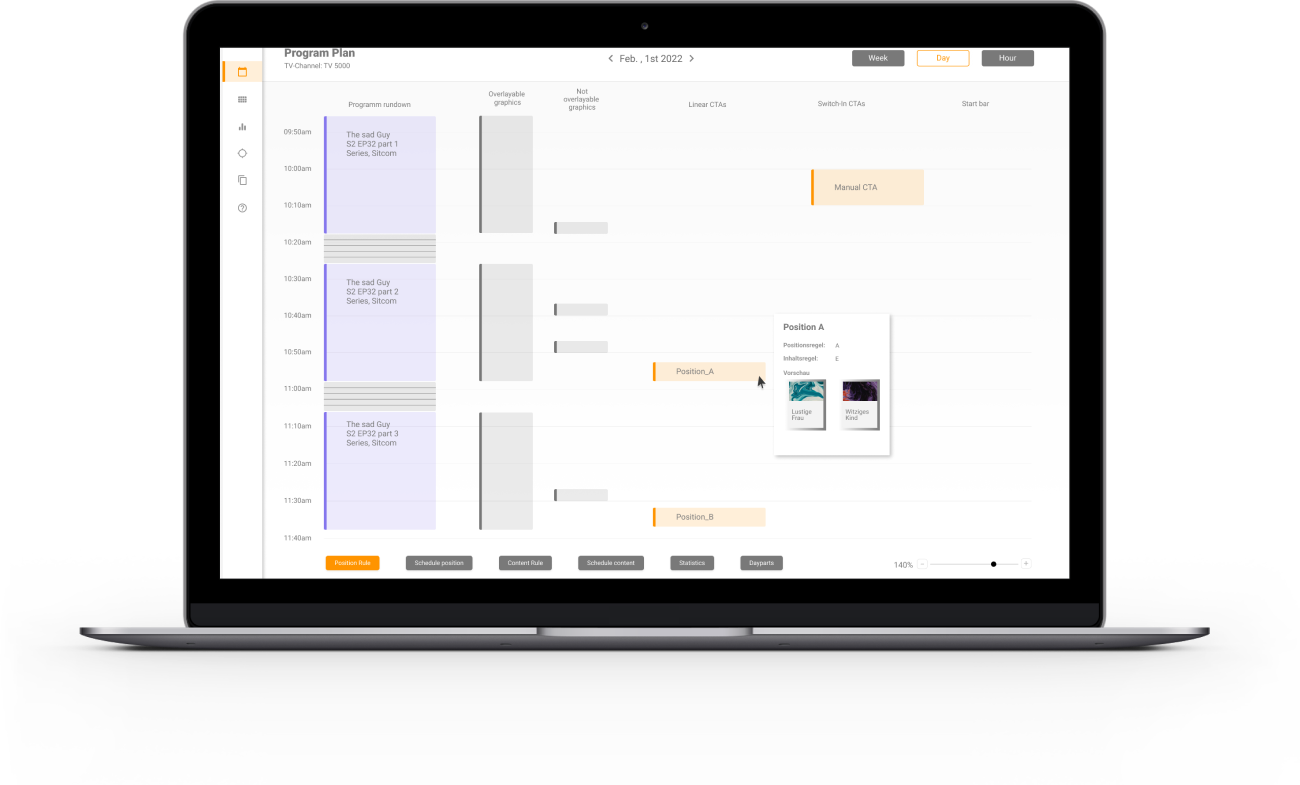
Optimization and Reporting
• Color-coding for sorting and categorizing push notifications (Politics, Series, Shows, etc.)
• Editorial options for notification
• Pre- and live views for quality control
• Reports and analytics for performance measurement, e.g., click rate
• possible A/B testing for optimization
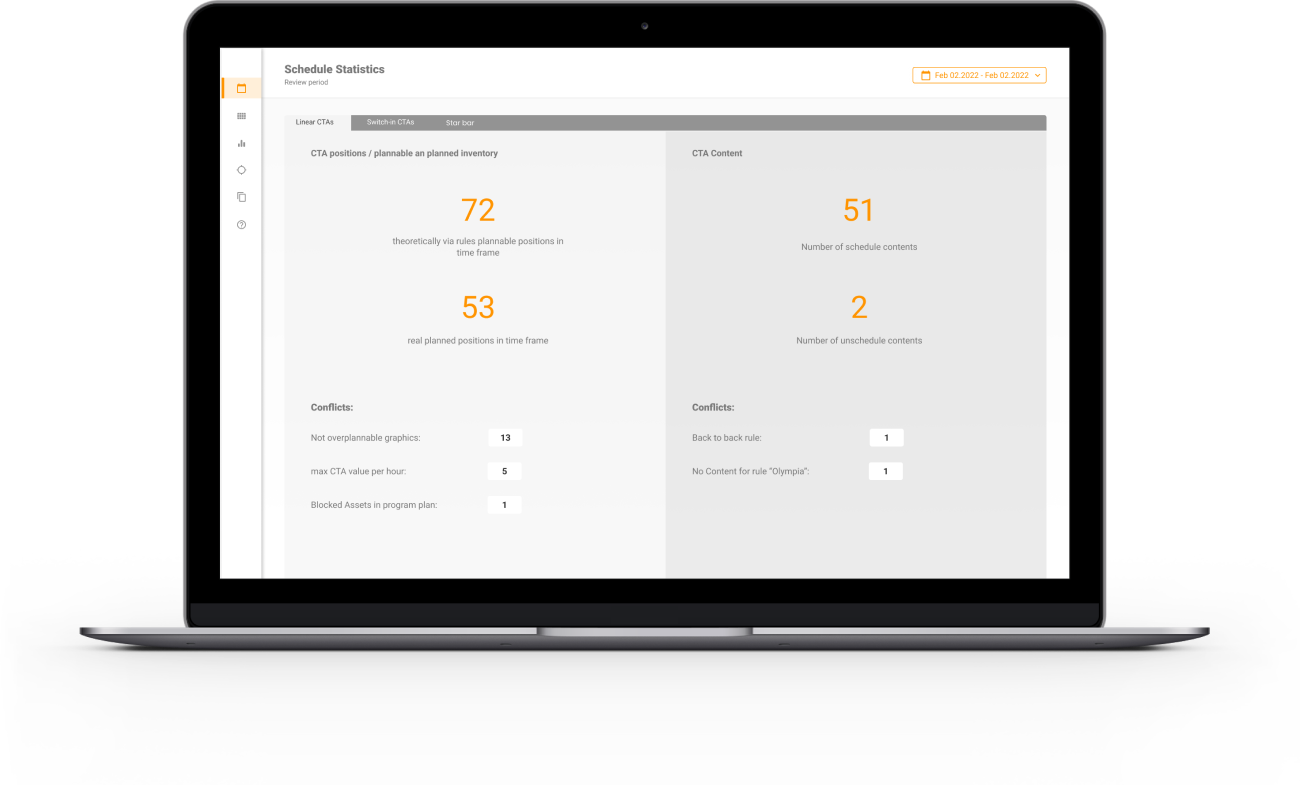
The Application Controls the Push Notifications Reliably
• Time- and event-triggered
• Program-change-indexed
• User-triggered
• Usage-triggered
